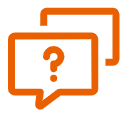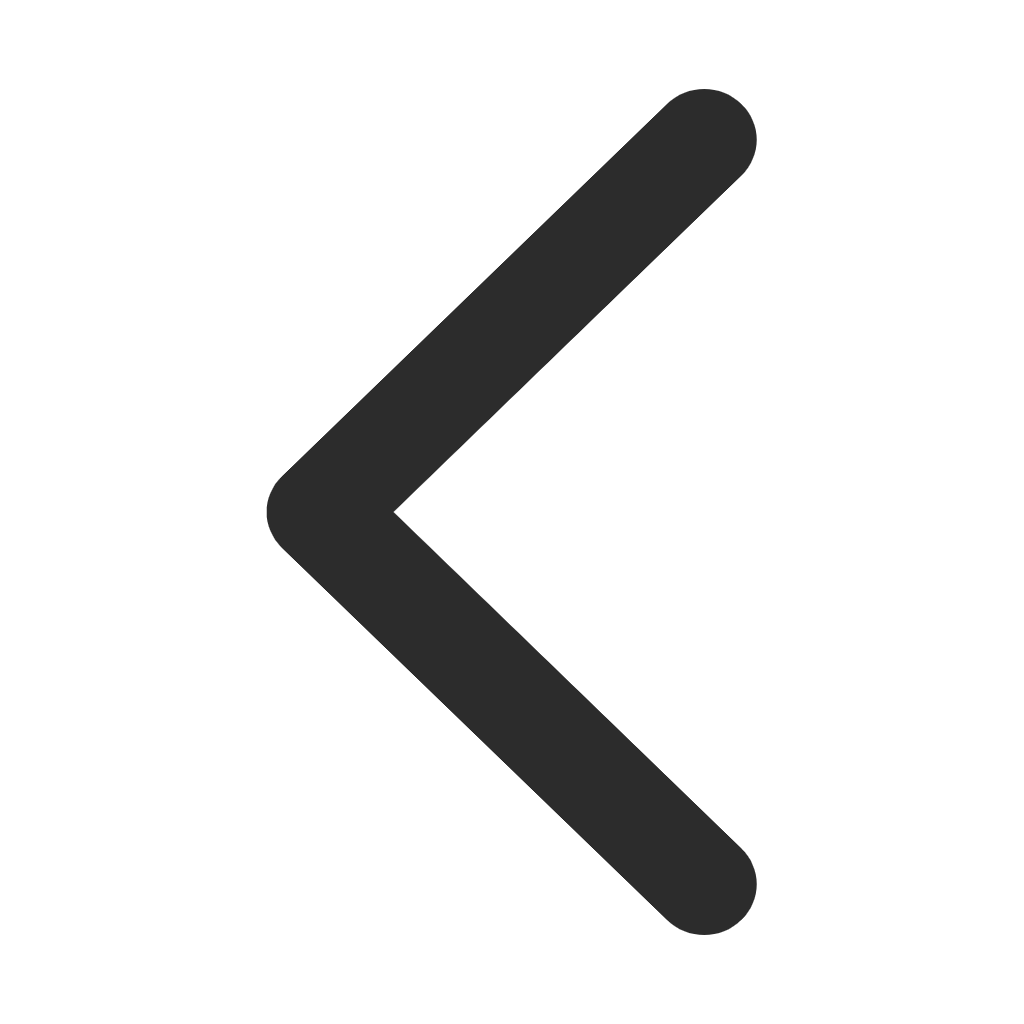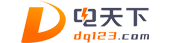配置硬件和通信连接步骤7 V5.2手册 全英文版
声明:您必须遵守我们的协议,如果您下载了该资源行为将被视为对《电天下账号管理规范》全部内容的认可,本网站资源来自原创,仅供用于学习和交流,请勿用于商业用途。如有侵权、不妥之处,请举报本资源,我们将及时审核处理!
西门子 配置硬件和通信连接步骤7 V5.2手册 全英文版
文本预览
Preface, Contents
Basics of Configuring Hardware
1
with STEP 7
2
SIMATIC
Configuring Central Racks
Configuring the Distributed I/O
3
(DP)
Configuring Hardware and
Configuring a SIMATIC PC
4
Communication Connections Station (SIMATIC PC based)
STEP 7 V5.2 Saving, Importing and Exporting 5
Configurations
Synchronous Operation of
6
Multiple CPUs
Manual Modifying the System during
7
Operation (CiR)
8
Networking Stations
9
Configuring Connections
Configuring Global Data
10
Communication
Downloading the
Hardware Configuration and 11
Connection Configuration
More than One User Editing
12
Projects
Working With Projects in the
13
Multiproject
14
Commissioning and Service
Index
This manual is part of the documentation
package with the order number:
6ES7810-4CA06-8BA0
Edition 12/2002
A5E00171229-01Safety Guidelines
This manual contains notices intended to ensure personal safety, as well as to protect the products and
connected equipment against damage. These notices are highlighted by the symbols shown below and
graded according to severity by the following texts:
! Danger
indicates that death, severe personal injury or substantial property damage will result if proper
precautions are not taken.
! Warning
indicates that death, severe personal injury or substantial property damage can result if proper
precautions are not taken.
! Caution
indicates that minor personal injury can result if proper precautions are not taken.
Caution
indicates that property damage can result if proper precautions are not taken.
Notice
draws your attention to particularly important information on the product, handling the product, or to a
particular part of the documentation.
Qualified Personnel
Only qualified personnel should be allowed to install and work on this equipment. Qualified persons are
defined as persons who are authorized to commission, to ground and to tag circuits, equipment, and
systems in accordance with established safety practices and standards.
Correct Usage
Note the following:
Warning
!
This device and its components may only be used for the applications described in the catalog or the
technical description, and only in connection with devices or components from other manufacturers
which have been approved or recommended by Siemens.
This product can only function correctly and safely if it is transported, stored, set up, and installed
correctly, and operated and maintained as recommended.
Trademarks
SIMATIC®, SIMATIC HMI® and SIMATIC NET® are registered trademarks of SIEMENS AG.
Third parties using for their own purposes any other names in this document which refer to trademarks might
infringe upon the rights of the trademark owners.
Copyright © Siemens AG 2002 All rights reserved Disclaimer of Liability
The reproduction, transmission or use of this document or its We have checked the contents of this manual for agreement with
contents is not permitted without express written authority. the hardware and software described. Since deviations cannot be
Offenders will be liable for damages. All rights, including rights precluded entirely, we cannot guarantee full agreement. However,
created by patent grant or registration of a utility model or design, the data in this manual are reviewed regularly and any necessary
are reserved. corrections included in subsequent editions. Suggestions for
improvement are welcomed.
Siemens AG
Bereich Automation and Drives
Geschaeftsgebiet Industrial Automation Systems ©Siemens AG 2002
Postfach 4848, D- 90327 Nuernberg Technical data subject to change.
Siemens Aktiengesellschaft A5E00171229-01Preface
Purpose
This manual provides a complete overview of the procedures involved in
configuring hardware and communication connections with the STEP 7 software. It
is designed to support you when depicting the hardware configuration in the form
of a STEP 7 project and describes how to establish data exchange between
automation systems.
The manual is intended for people who are involved in carrying out control tasks
using STEP 7 and SIMATIC S7 automation systems.
We recommend that you familiarize yourself with the examples in the manual
Basics of Configuring Hardware
1
with STEP 7
2
SIMATIC
Configuring Central Racks
Configuring the Distributed I/O
3
(DP)
Configuring Hardware and
Configuring a SIMATIC PC
4
Communication Connections Station (SIMATIC PC based)
STEP 7 V5.2 Saving, Importing and Exporting 5
Configurations
Synchronous Operation of
6
Multiple CPUs
Manual Modifying the System during
7
Operation (CiR)
8
Networking Stations
9
Configuring Connections
Configuring Global Data
10
Communication
Downloading the
Hardware Configuration and 11
Connection Configuration
More than One User Editing
12
Projects
Working With Projects in the
13
Multiproject
14
Commissioning and Service
Index
This manual is part of the documentation
package with the order number:
6ES7810-4CA06-8BA0
Edition 12/2002
A5E00171229-01Safety Guidelines
This manual contains notices intended to ensure personal safety, as well as to protect the products and
connected equipment against damage. These notices are highlighted by the symbols shown below and
graded according to severity by the following texts:
! Danger
indicates that death, severe personal injury or substantial property damage will result if proper
precautions are not taken.
! Warning
indicates that death, severe personal injury or substantial property damage can result if proper
precautions are not taken.
! Caution
indicates that minor personal injury can result if proper precautions are not taken.
Caution
indicates that property damage can result if proper precautions are not taken.
Notice
draws your attention to particularly important information on the product, handling the product, or to a
particular part of the documentation.
Qualified Personnel
Only qualified personnel should be allowed to install and work on this equipment. Qualified persons are
defined as persons who are authorized to commission, to ground and to tag circuits, equipment, and
systems in accordance with established safety practices and standards.
Correct Usage
Note the following:
Warning
!
This device and its components may only be used for the applications described in the catalog or the
technical description, and only in connection with devices or components from other manufacturers
which have been approved or recommended by Siemens.
This product can only function correctly and safely if it is transported, stored, set up, and installed
correctly, and operated and maintained as recommended.
Trademarks
SIMATIC®, SIMATIC HMI® and SIMATIC NET® are registered trademarks of SIEMENS AG.
Third parties using for their own purposes any other names in this document which refer to trademarks might
infringe upon the rights of the trademark owners.
Copyright © Siemens AG 2002 All rights reserved Disclaimer of Liability
The reproduction, transmission or use of this document or its We have checked the contents of this manual for agreement with
contents is not permitted without express written authority. the hardware and software described. Since deviations cannot be
Offenders will be liable for damages. All rights, including rights precluded entirely, we cannot guarantee full agreement. However,
created by patent grant or registration of a utility model or design, the data in this manual are reviewed regularly and any necessary
are reserved. corrections included in subsequent editions. Suggestions for
improvement are welcomed.
Siemens AG
Bereich Automation and Drives
Geschaeftsgebiet Industrial Automation Systems ©Siemens AG 2002
Postfach 4848, D- 90327 Nuernberg Technical data subject to change.
Siemens Aktiengesellschaft A5E00171229-01Preface
Purpose
This manual provides a complete overview of the procedures involved in
configuring hardware and communication connections with the STEP 7 software. It
is designed to support you when depicting the hardware configuration in the form
of a STEP 7 project and describes how to establish data exchange between
automation systems.
The manual is intended for people who are involved in carrying out control tasks
using STEP 7 and SIMATIC S7 automation systems.
We recommend that you familiarize yourself with the examples in the manual
配置硬件和通信连接步骤7 V5.2手册 全英文版的相关资源推荐
作者相关作品
排名
昵称
瓦特值
热门标签